ADVANCE DAX PROJECT POWER BI
Introduction:
Data Analysis Expressions (DAX) is a powerful formula language used in Power BI, Analysis Services, and Power Pivot in Excel. DAX is essential for creating custom calculations and measures, enabling users to perform complex data analysis and gain deeper insights from their data.
Why DAX is Necessary:
DAX is necessary because it extends the capabilities of Power BI beyond simple aggregations and calculations. With DAX, you can:
- Create Calculated Columns and Measures: These allow for dynamic calculations based on the data context.
- Perform Advanced Data Modeling: DAX enables the creation of sophisticated data models that can handle complex business logic.
- Enhance Data Visualization: By using DAX, you can create more interactive and insightful visualizations.
A LOOK AT DAX QUERY
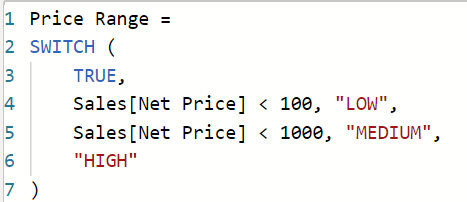
Importance of DAX:
The importance of DAX lies in its ability to transform raw data into meaningful insights. Here are some key reasons why DAX is important:
- Flexibility: DAX provides a wide range of functions and operators that can be combined to create complex formulas.
- Efficiency: DAX is optimized for performance, allowing for fast calculations even on large datasets.
- Contextual Analysis: DAX formulas can be evaluated in different contexts, making it possible to perform dynamic and context-sensitive calculations.
Advanced DAX Concepts:
In this project, I explored several advanced DAX concepts, including time intelligence, the USERELATIONSHIP function, and other advanced functions.
Time Intelligence
Time intelligence functions in DAX are used to perform calculations based on dates and times. These functions are essential for analyzing data over time, such as year-over-year growth, moving averages, and cumulative totals. Some key time intelligence functions include:
- SAMEPERIODLASTYEAR: Calculates values for the same period in the previous year.
- TOTALYTD: Calculates the year-to-date total.
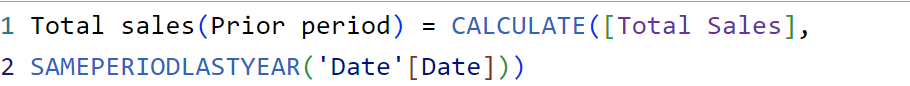
Other Advanced DAX Functions:
In addition to time intelligence, I used several other advanced DAX functions to enhance the analysis:
- CALCULATE: Changes the context in which a data expression is evaluated. This is one of the most powerful functions in DAX.
- FILTER: Returns a table that has been filtered down based on a condition.
- ALL: Removes filters from a column or table.
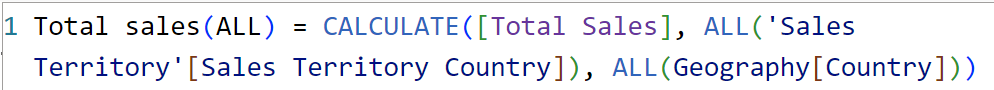
- USERELATIONSHIP: The USERELATIONSHIP function in DAX is used to activate an inactive relationship between tables in a calculation. This is particularly useful when you have multiple relationships between tables but only one can be active at a time. By using USERELATIONSHIP, you can temporarily activate an inactive relationship for a specific calculation. Example Usage: Here I have a sales table and a date table with two relationships: one based on the order date and another based on the ship date. The order date relationship is active by default. To calculate the total sales based on the ship date, you can use the USERELATIONSHIP function.
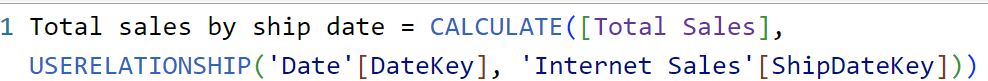
- NETWORKDAYS: The NETWORKDAYS function is used to calculate the number of working days between two dates, excluding weekends and any specified holidays. This function is particularly useful for project management, financial analysis, and any scenario where you need to account for business days.
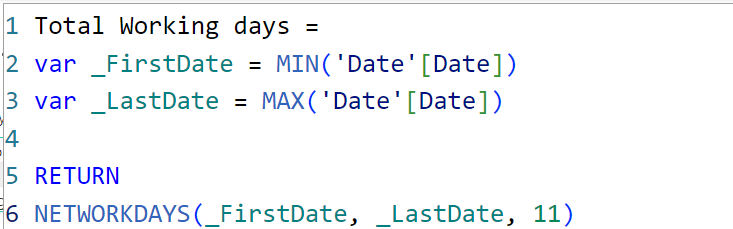
- LASTNONBLANK: One big problem in DAX is calculating the closing balance for a given period. This can be challenging because the closing balance should reflect the last non-blank value within the period. The LASTNONBLANK function along with PARALLELPERIOD is particularly useful for this purpose.
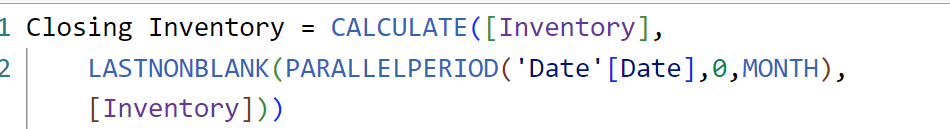
Conclusion:
This project demonstrated the power and flexibility of DAX in Power BI. By leveraging advanced DAX functions, including time intelligence, USERELATIONSHIP, NETWORKDAYS, and LASTNONBLANK, I was able to perform sophisticated data analysis and gain valuable insights from the dataset. Understanding and mastering DAX is crucial for any data analyst looking to unlock the full potential of Power BI.